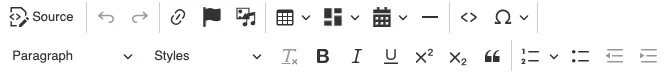
The Rich Text Editor (RTE) uses a product called CKEditor to provide a WYSIWG interface for editing content. Drupal 10 uses CKEditor 5.
Fields in content types or block types can use the rich text editor as a means for you to add your content. The RTE is often used for body fields or large text areas.
This page contains an overview of the tools you can use within the RTE to create, format, and organize your content.
On this page:
- Source View
- Clipboard Functions
- Links
- Media
- Organization
- Styles
- Text Formatting
Source View
The source tool switches the editor view to the HTML being generated by the editor. Clicking it again switches back to the WYSIWYG view.
Styling is mainly controlled by the theme for consistency. Markup not explicitly allowed will be stripped when saved.
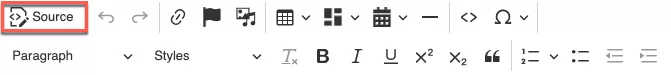
Editor Functions
- Undo
- Undo most recent recent action
- Redo
- Redo most recent action
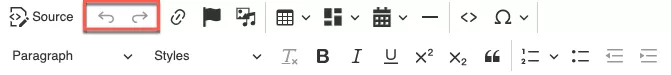
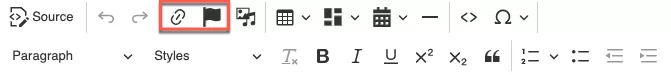
Media
All images, files, and media embeds are handled by Media.
The Media tool allows you insert media available in your site in the RTE.
You can upload directly from here, but management of all Media is located in the Media section of your site.
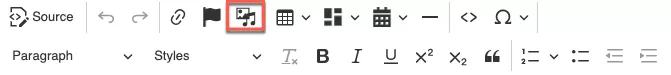
Content Grid
The Content Grid tool allows you create divs create multi-column layout within the RTE.

Tables & Data
Table is used for inserting data tables. It should not be used for aligning content for layout purposes as this can create accessibility concerns and cause problems viewing your webpage on a mobile device.
There are standard styling available for tables.
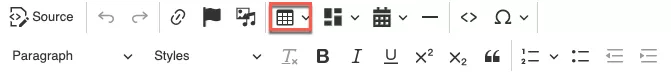
Calendar
The Calendar tool generates a static calendar in the RTE. Clicking on it will present a dropdown list that ranges from the current month the next 11 months.
It will produce a calendar according to the month/year selected. Only the content boxes are editable. Empty days will be hidden in responsive.

Horizontal Rule
Insert Horizontal Rule inserts a horizontal bar to divide your content thematically. You should use this when you have a shift in topic within a page.
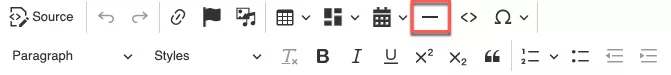
Styles
This is the primary source of applying pre-defined styles to your text.
Some content elements such as lists or tables have additional style options appear when selected.
Simple highlight the element / text you want to style and select an available style from the drop down.

Text Formatting
These functions are used to apply (or remove) formatting from your text in the rich text editor.
- Element
- Remove formatting
- Bold
- Italic
- Underline
- Superscript
- Subscript
- Block Quotes
- Numbered List
- Bulleted List
- Decrease Indent (For list items)
- Increase indent (For list items)
- Special Characters
- Code

