
We offer a variety of appointment types and delivery methods to assist all UTM students with academic skills. Appointments at the RGASC are booked through WCONLINE. Our appointments are available to students enrolled at UTM.
For information about booking, cancelling, or changing an appointment, please read our guide on Using WCONLINE for RGASC Appointments.
Wondering about whether you should use a paid tutoring service instead of our appointments? See the note below for information about the academic integrity implications of tutoring services.
Appointment Types

Writing Appointments
Suitable for help with essays, written assignments, and grammar. For reference and citation help, please visit the Reference & Research Help Desk.

Math & Numeracy Appointments
Suitable for help with pre-calculus, descriptive statistics, logic, and the application of mathematical, statistical and computational approaches.
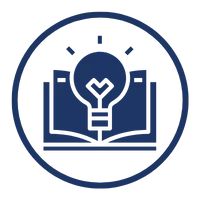
Study Skills Appointments
Suitable for help with understanding lectures, note taking, and getting the most out of class time.
Appointment Delivery Methods
In-Person Appointments (50 minutes)

In-person appointments are held at the RGASC (MN 3251).
Our instructors meet with you in person at the RGASC to offer instruction in the various forms of academic writing and math and numeracy. Bring your work-in-progress from any course you are taking and we will work with you at any stage in its development.
NOTE: If you wish to discuss a specific assignment or essay during an appointment:
- You MUST bring your assignment instructions.
- Please bring a printed hard copy of the assignment instructions and your work in progress or questions, as it allows the instructor to provide feedback more clearly. We cannot view work on mobile phones or tablets.
Online Appointments (Video/Chat) (50 minutes)

Online (Video/Chat) appointments are conducted via Zoom.
To book an appointment, log in to WCONLINE and use Schedules menu to see the different types of appointments we offer (writing, math and numeracy, study skills).
How do I participate in an online appointment?
Instructions on how to navigate online sessions using Zoom can be found in our guide on Using WConline for RGASC Appointments.
Be sure to find a quiet space before you start your appointment.
eTutoring (No Video/No Chat)

eTutoring (No Video/No Chat) appointments happen asynchronously.
When booking your appointment, upload your assignment instructions and writing draft (in a .doc or .docx formatted file) onto WCONLINE. The RGASC writing instructor will review your documents and provide written feedback, which will be uploaded back to WCONLINE after your appointment time ends. If your documents are not uploaded prior to the start time of your appointment, it is considered a "No Show."
NOTE: eTutoring for math & numeracy and study skills appointments are not available.
Students who are on academic suspension must book by email. If you are not enrolled at UTM, WCONLINE will redirected to the relevant centre for your home faculty or campus.
Tutoring Services and Academic Integrity
Paid tutoring services can appear to be a great option particularly when you are struggling in a course or having difficulty with language or numeracy. Services that provide learning opportunities but do not contribute to helping you with assessed work may be perfectly acceptable options, but before you decide to pay money to a tutor, visit the UTM Office of the Dean’s Tutoring: Issues to Consider page to understand the implications and risks of using a paid tutoring service.
The university’s Code of Behaviour on Academic Matters does not list seeking the help of a tutor as an academic offence, but there are ways in which forms of tutoring can pose an academic offence risk. It is up to you to know the Code of Behaviour and to make your own decision about whether or not to pay for additional assistance.
Remember that the university provides, and encourages you to use, resources and services like the RGASC. Our writing and math and numeracy instructors are familiar with the Code of Behaviour on Academic Matters and can provide with you with assistance that does not expose you to academic offense risk. Your professors and TAs are also an important resource to support your learning and success.
Contact the RGASC at academicskills.utm@utoronto.ca to discuss how to connect to the support you need.
