Social Media
Social media has become an integral part of our lives. Social media can help us connect and communicate with people through platforms such as Facebook, Twitter, and Instagram. With all the benefits social media has to offer, it is often easy to overlook the risks that are involved.
It is important to understand the risks involved with sharing too much information on social media platforms. By understanding the risks and following basic safety tips, you can protect yourself and maximize the most of what social media has to offer.
Social Media Safety Tips

Share with care.
Remember that everyone can see, share, or screenshot any pictures, comments, or images that you have posted. Consider what you are posting and remember that anything you post can be seen by anyone. This can include family members, employers and classmates.
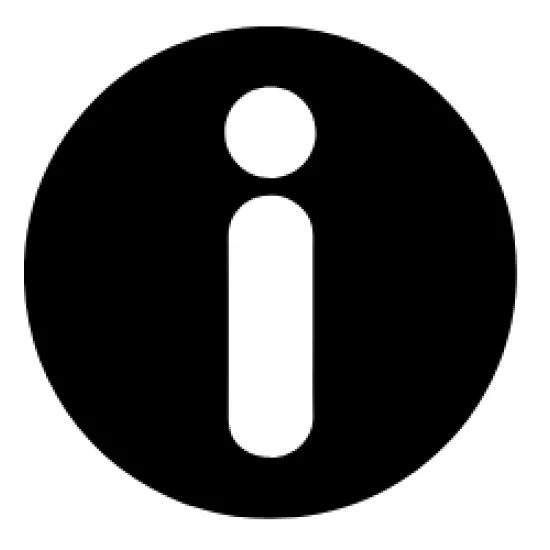
Never use your full name or disclose any personal information on your profiles.

Do not broadcast your location. This includes tagging locations or any images that show where you live or frequent. Sharing your location makes it easier for people to locate you. Only share images after you have left that location.

No one should post photos of you without your permission.
Always ask your friends to get your permission before they post you, and do the same for them.

Password protect your accounts with strong passwords.
This will help prevent any identity theft or hackers gaining access to your accounts.
Sextortion and Social Media Frauds
A common fraud scheme reported to Campus Safety is when a victim engages in harmless encounters with someone over social media or through dating apps. Eventually, the perpatrator will coerce the victim into sending explicit images, getting naked on camera, or performing sexual acts while on camera. The victim is then told the images will be shared if they do not send money.
WHAT SHOULD YOU DO NEXT?
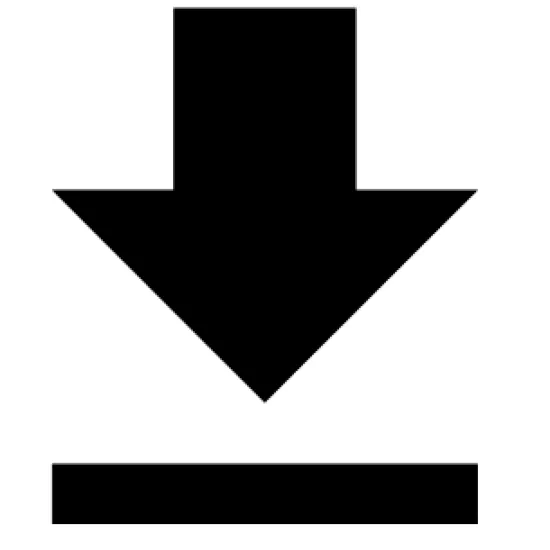
Save and copy all messages that have been sent to you.
You will need this information when making a report.

Contact Campus Safety.
You can file a report or Campus Safety can get you in contact with the proper resources.

Do not continue to engage or respond to the individuals.

Consider changing your passwords or temporarily disabling your account.
Be cautious with the people you are befriending on social media platforms. If you do not know the person, do not accept the friend request.
Block any unwanted connections. If unwanted communication persists, be sure to take screenshots of the profile, ULR, and conversations. Consider speaking with Campus Safety or the Community Safety Office to discuss your options on how to address the issue.


