Book equipment and spaces through UTM Core Facilities Bookitlab.
- Remember to add your mobile phone number to your user profile. This will be used as usual – to reach out to you in case of any emergency relevant to your booked resource
- Booking requires your user group assignment (PI name) and project name (usually the Research Fund details including Research Title, Fund center and Fund no). Please ask your PI for this information.
- Growth chambers (walk-in and reach-in), and glasshouses will require approval from the principal investigator who has been pre-assigned as the group coordinator. Approvals can be done by clicking “Approve” on the email notification sent to group coordinator. After which, the request will be reviewed by staff for final reservation approval. Please advise if another person should be delegated as group coordinator (e.g. lab manager) for your lab.
- Instrument typically booked for a few hours to a few days such as spectrometer and thermal camera are pre-approved.
- Please remember to check-in/check-out the device on Bookitlab to make the resources available to other users who are on the waitlist.
- Request for assistance in ordering pest control, soils, and pots can also be made through Bookitlab under Request Services.
- Please report issues on resources using Work order through Bookitlab.
- Billing schedule will stay the same – every first week of January and July. You may view the estimated bill prior to these dates through Bookitlab.
- Requests for any training will now be through Bookitlab Reservations.
- You can download the mobile app through Google Playstore or Apple App Store. Use “utm-core-facilities” as institute initials when installing the BookitLab app on your mobile device for the first time.
USING BOOKITLAB MOBILE APP
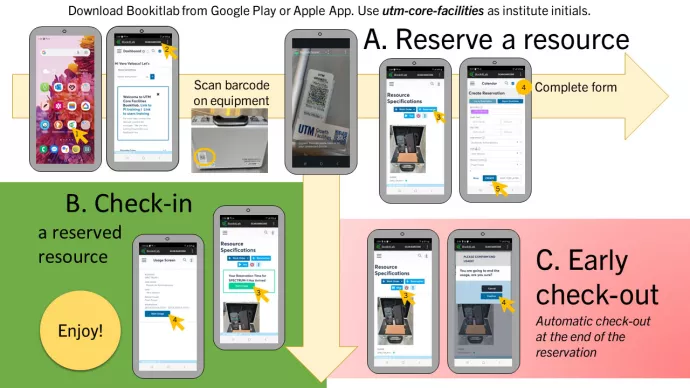
Please remember to acknowledge UTM Growth Facilities in your publications and presentation.




