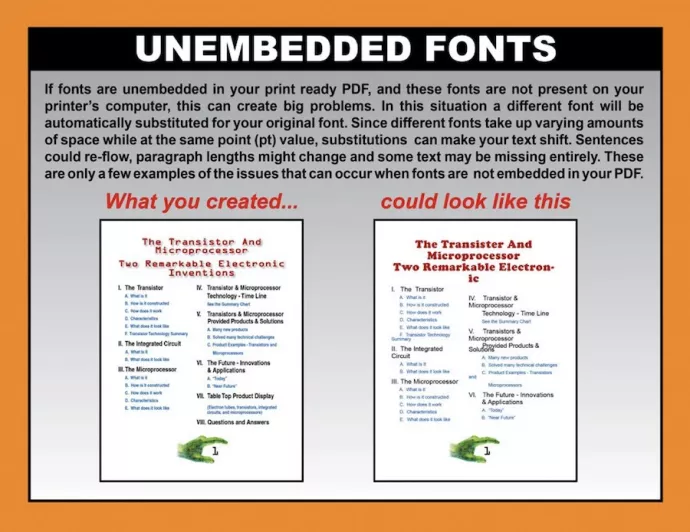GRC 2023
- Create your file at the size you would like the printed poster to be (i.e. if you need your poster to be 36 inches by 48 inches, set your artboard/slide to that size)
- Ensure your file has been converted to a PDF file with all fonts embedded (see additional note)
- Submit your poster in PDF format to The UTM Print & Copy Centre via the UTM ServiceNow Portal by no later than 11:59pm on April 24th, 2023. Any posters submitted after the deadline (without prior late-submittal approval) will incur a fee of $25.00 to be payable by the student.
- Please follow the steps below to ensure your poster is printed correctly:
a) At the landing page select “Print Shop” then select “Request Wide Format Prints.”
b) Enter a short description for your poster. If your poster is for a specific class, please enter the class code (i.e. “GRC 2023.lastname.firstname”).
c) Enter your preferred phone number under “telephone”. This will allow the Print Shop to contact you should a change need to be made.
d) Under “Select a wide format printing option” select “Posters.”
e) Under “Quantity” enter the amount of copies of the poster you would like.
f) Under “Special Instructions” please add any additional details we need to know about your file or anything regarding the output of the poster.
g) Check the box under “copyright agreement” and “customer acknowledgment.”
h) Under “delivery options” select “pickup” if you are a student. Staff & Faculty may select either delivery or pickup options.
i) Students are to leave the fields under “billing information” blank if they are participating in the 2023 GRC Poster Presentation.
j) Select “add attachments” to upload your poster (in PDF format) then select “submit.”
k) You will be emailed twice: once to confirm your submission, and again when your poster is ready to be picked up.
5. Projects can be picked up at The Print Shop, located in the William G. Davis Building, suite 1132 (down the hall from the UTM Bookstore) Monday to Friday from 9am to 4:30pm.
Contact the UTM Print and Copy Centre
For questions, please contact the UTM Print and Copy Centre. You can reach them by phone at 905-828-5248 or via the messaging option on your Service Now ticket.
An Important Note on Fonts:
If you do not embed fonts in your PDF, your text may look different in the printed version than it looks on screen. Please embed fonts to ensure your poster prints as you intended. If you require assistance embedding your fonts, please ensure you add a note to your Service Now Ticket.