
On This Page
Get Ahead This Summer – Wherever You Want to Be

![]() Tips and Considerations
Tips and Considerations
Check out U of T's Timetable Builder tool to explore courses and build timetable options around your other plans for the summer.
What are you doing this summer? UTM has hundreds of ways for you to answer that question, with more than 300 on-campus and online courses to choose from in summer 2024.
Whether you want to accelerate your degree progress, lighten your fall and winter course load, or learn about subjects you’ve never had a chance to pursue, take a peek at our curated list of recommendations for in-person and online courses below.
ENV100Y5Y: The Environment (online asynchronous)
How can science address real-world environmental challenges? Find answers here, pursuing an interdisciplinary approach to topics that matter now more than ever – from climate change to biodiversity, energy management to human population growth.
SOC109H5F: Introduction to Criminology, Law & Society (online synchronous)
Interested in the criminology, law, and society stream? This course is for you – and for anyone who wants to learn how the law shapes our world. Explore questions of inequality and intersectionality, legal institutions, and criminal justice, focusing on why people break or obey the law.
SOC356H5 S: Population and Society (online synchronous)
The world’s population just passed eight billion, up from two billion less than a century ago. What impact does that have on society? Connect human population dynamics to pressing social topics like aging, migration, and reproductive health, plus environmental, economic, and social policy.
CHM101H5 F: The Science of Human Health (online synchronous)
Do you have a human body? Are you curious about how it works? Learn about the chemistry behind nutrition, disease diagnosis, drug discovery, and more – in a course designed to make chemistry accessible to non-specialists.
AST115H5 F: Cultural Astronomy (online synchronous)
Astronomy is fundamental to human cultures: why? Investigate this connection through ancient and modern perspectives on the cosmos. Explore interpretations of celestial motions, navigation, timekeeping, and analyze changing ideas about what astronomical science is and how we do it.
Full details about online delivery methods are available on Timetable Builder. Check the "Notes" section for each online course to see whether it is delivered fully online or includes an in person final exam.
CCT110H5 S: Rhetoric and Media
Can we persuade you to take this course? Examine rhetoric – the power of persuasion – and discover its use across diverse media forms. Learn how to apply rhetoric to your own work, harnessing its tools to make strong arguments, bring people together, and re-shape the world for the better.
SOC263H5 S: Social Inequality
Amid so many commitments to equality, why is our world still so unequal? Analyze the causes and impacts of social, political, and economic inequality, both in Canada and around the globe, focusing on questions of gender, sexuality, age, ethnicity, and race.
STA256H5 F: Probability and Statistics I
The data predict – this course will be great. Explore probability and statistical modelling, covering topics such as probability distributions, random variables and vectors, and limit theorems.
PSY100Y5 F: Introductory Psychology
Why do humans and animals behave like we do? Unpack the developmental, experiential, and biological factors that shape thought and action. Expand your knowledge in interactive computer labs, laying the foundations to succeed in all other psychology courses.
ENG238H5 F: Fantasy Literature
One ring course to rule them all. From the Tempest to Tolkien, explore fantasy literature, film, and TV, focused on the power of magic and the supernatural to imagine new pasts and futures.
Visit Timetable Builder to see the full selection of summer courses offered.
Course Enrolment

Resources You'll Need:
The majority of our Summer courses are offered at an accelerated pace (with the exception of some Y courses). You can take up to a maximum of 2.0 credits in the summer. ACORN will allow you to enrol or waitlist for a maximum of 1.0 credit in the F and S term.
- Students enrolled in 1.5 credits or more are considered full-time.
- Students enrolled in 1.0 credit or less are considered part-time.
If you are planning to apply for Summer OSAP, review the full-time and part-time course load requirements for the summer session. For OSAP purposes, full-time or part-time status may differ from the above.
Sessional Dates
| Class Start & End Dates | Final Exam Period | |
| F courses | May 6 - June 17, 2024 | June 19 - 21, 2024 |
| Y courses | May 6 - August 12, 2024 | August 15 - 17, 2024 |
| S courses | July 2 - August 12, 2024 | August 15 - 17, 2024 |
Enrolment Dates
| March 8 | Check your enrolment start time on ACORN |
| March 13 | Course enrolment begins for U of T Mississauga degree students |
| March 14 | Course enrolment begins for non-degree and visiting students |
| April 9 | Starting at 6 a.m., UTM students can enrol in St. George or UTSC courses Students from other U of T campuses may enrol in UTM courses |
For the Summer session, you can enrol and/or waitlist for a maximum of 1.0 credit in the F and S term.
If you have 1.0 credit worth of waitlisted courses, and want to enrol in additional courses, be prepared to make a decision on whether to remain on the waitlist, or remove yourself from the waitlist in order to add a course with available space. Your Academic Advisor in the Registrar's Office, or Program Advisor in the academic department, can help you with these decisions.
 Tips and Considerations
Tips and Considerations
- Connect with an Academic Advisor/Program Advisor to finalize your summer courses before you enrol.
- Consider enrolling in a course that is eligible for the Experiential Learning Bursary.
- If you're thinking about studying at another U of T campus, review the requirements.
Registration Status
Before course enrolment begins, eligible students are invited to register for the upcoming session. This status will then change to registered or financially cancelled as we approach the start of term:
Invited
- You are invited to enrol in courses for the upcoming session and/or you have selected courses.
- If you made a recent payment, it has not yet been received.
Registered
- Your registration is complete! You enrolled in at least one course, and your tuition payment or fee deferral has been accepted.
Scenario 1: You enrolled in courses but missed the deadline to pay or defer your fees. Next steps: read the late registration section carefully.
- Scenario 2: You are on academic suspension. Please review your academic history on ACORN. Students on suspension will receive an official email from the Office of the Registrar regarding the terms of their suspension.
Scenario 3: You have not enrolled in courses for the upcoming session, and have not made a tuition payment. This status has been placed on your account to ensure that no fees will be charged for the session.
Pay or Defer Your Fees to Register

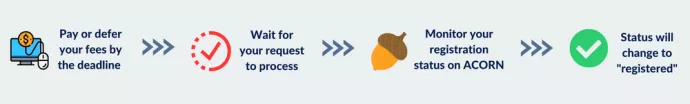
Key Dates
| F, Y, and S Terms | S Term Only (if you enrol after May 4) | |
| Check your invoice on ACORN | April 15 | As early as April 15 |
| Minimum tuition payment deadline | April 22 | June 15 |
| Proof of Payment period (if you missed the payment deadline above) | April 23 - May 1 at 4 p.m. | June 17 - June 24 at 4 p.m. |
| Fee deferral deadline on ACORN (troubleshoot common issues with fee deferral) | May 1 | June 24 at 4 p.m. |
| Financial cancellation date | May 2 | June 25 |
Once your tuition invoice is posted on ACORN, make a minimum tuition fee payment or defer your fees. This will register you, and reserve your spot in the courses you chose.
If you have only waitlisted or interim courses: make a tuition deposit of $329 to reserve your spot using any payment method except by credit card. This minimum charge is refundable if you do not get into your course(s), and do not enrol in further Summer classes. Your invoice will display a $0 owing balance until you secure a spot in the course.
 Tips and Considerations
Tips and Considerations
- All outstanding balances from a previous session must be paid in full first. Otherwise, you will not be able to submit a fee deferral. New payments will be applied to your owing fees.
- Apply early for financial aid to avoid delays.
- If you have concerns about your financial situation, meet with a Financial Aid Advisor for guidance.
- After you make a payment, wait 3-5 business days for your payment to process (and up to 14 business days for payments made outside of Canada). Save your receipt (or screenshot) until the payment has been credited on ACORN.
Missed Deadlines
Proof of Payment for Late Payments
| F, Y, and S Terms | S term only | Proof of Payment Form |
| April 23 - May 1 at 4 p.m. | June 17 - June 24 at 4 p.m. |
This step is only necessary if you missed the payment deadline to register. If you estimate that your payment will not be credited to your account before the financial cancellation date, submit the Proof of Payment form so we can help you register.
The form requires that you upload your receipt (or screenshot) confirming the details of your payment, which will need to show the following:
1.Your full name
2.Student number or U of T account number
3.Confirmation that your payment transaction is complete
4.Transaction date and amount paid
5.Name of financial institution
To protect your privacy, you can redact any unnecessary information (for example, your credit card number, account balance, etc).
Late Registration
| F, Y, and S Terms | S term only | Late Registration Form |
| May 3 - May 10 at 4 p.m. | June 26 - July 8 at 4 p.m. |
Late registration is for students whose registration status moved from invited to financially cancelled due to non-payment or an unsuccessful fee deferral. This process is a way for you to notify the university that you intend to study in the upcoming session, and need to regain access to course enrolment.
The late registration form is open during the request period above. A late registration fee applies ($45 for the first day + $6 for each additional business day), which can be paid online using the payment link that you will receive after your request has been reviewed.
Summer OSAP

Apply by:
March 31 - for priority processing, and fee deferral requests.
Choose the right option for you:
Non-degree students are not eligible for OSAP unless they intend to take a course that is a requirement for entry for post-graduate studies, and has not been previously completed. Students in this situation can provide documentation from the admissions office of the graduate school they are planning to attend to confirm the specific pre-requisite requirements for entry into their program.
After You Apply
![]() Check Your Status
Check Your Status
- After you apply, wait 4-6 weeks then login to the OSAP website to view your assessment. You will receive updates from OSAP when they become available.
![]() Confirmation of Enrolment
Confirmation of Enrolment
U of T will automatically confirm your enrolment at the start of each term if:
- Your application is complete, and you are enrolled in the right course load to meet the conditions of your full-time or part-time loan (waitlisted and interim courses do not count).
- Your registration status for this Summer session is "Registered".
![]() When Funding is Released
When Funding is Released
- 7-10 business days after your enrolment is confirmed, your funding will be credited directly to your ACORN account.
Prior to enrolling for the Summer session, students who are on probation with OSAP are encouraged to speak with a Financial Aid Advisor.
If you have been placed on OSAP academic probation, you did not satisfy the minimum required credits in your previous study period. While you are on probation, you can still apply for, and be eligible to receive funding. However, you will be expected to pass the courses you registered for. If you pass your courses, the academic probation restriction may be removed from your OSAP file. If you don’t pass your courses, then you may be restricted from OSAP funding for a minimum of 12 months.
Note: OSAP probation is not the same as being on academic probation with U of T.
November Graduates

Helpful resources:
It is your responsibility to ensure that you meet your program and degree requirements in order to graduate. Using Degree Explorer, the University of Toronto's degree planning tool, students can review their academic history, and progress towards completion of both degree and program requirements.
If your program requirements show as Incomplete in Degree Explorer, please meet with your Program Advisor in the related academic department. If you have questions about your degree requirements or graduation in general, please meet with an Academic Advisor.
Refunds & Cancellations

Helpful Resources:
Refund Deadlines
- If you are considering dropping a course, it is important to be aware of the relevant academic and financial drop deadlines and possible implications.
- UTM students who enrol in courses at other U of T divisions (Scarborough or St. George) follow the UTM academic and financial drop dates, with the exception of the deadline to request a late withdrawal after the drop date (LWD) or Credit/No Credit.
- Students who rely on OSAP or other government aid should speak with a Financial Aid Advisor before dropping a course. In some cases, dropping courses may result in significant changes to your funding and jeopardize future funding eligibility.
Cancelling Your Registration for the Summer Session
- If you are no longer able to attend or complete the Summer session, speak with an Academic Advisor if you need support or a Financial Aid Advisor if you are receiving a government student loan to ensure that you take all the necessary steps to keep your loan in good standing.
- Learn more about cancelling registration.
Managing Courses

Advising support:
As you progress through your course, remember that you have options to manage your course load and CGPA. Please consider meeting with an Academic Advisor to better understand these policies and options, or to discuss how they can be incorporated into your academic plan.
Dropping Courses
Important considerations for dropping courses and late withdrawal.
Credit/No Credit
Learn how to use this option for distribution requirements or electives.

