Manage your Student Meal Plan
Log in to eaccounts to:
- Add funds to your Flex and Basic Accounts using Visa, Debit or MasterCard
- View recent transactions
- View your balance
- Deactivate a lost or stolen TCard
Adding funds to your Student Meal Plan
If you are running low on funds in your Basic or Flex Account, you can add money throughout the year (between September and April) to ensure that you can keep on using your Student Meal Plan. There is no service fee for adding funds to either account.
To add money to your account

Transferring funds between Student Meal Plans
If you are running low on funds in your Basic Account, but you have funds remaining in your Flex Account, you can transfer some or all of your Flex Account funds to your Basic Account
- Visit the Hospitality & Ancillary Services Office during operating hours
- Due to the tax exempt nature of your Basic Account, Basic Dollars cannot be transferred to your Flex Account
- Any other Funds (e.g. RezCarryover, Gift Dollars, etc.) cannot be transferred to your Basic or Flex Account
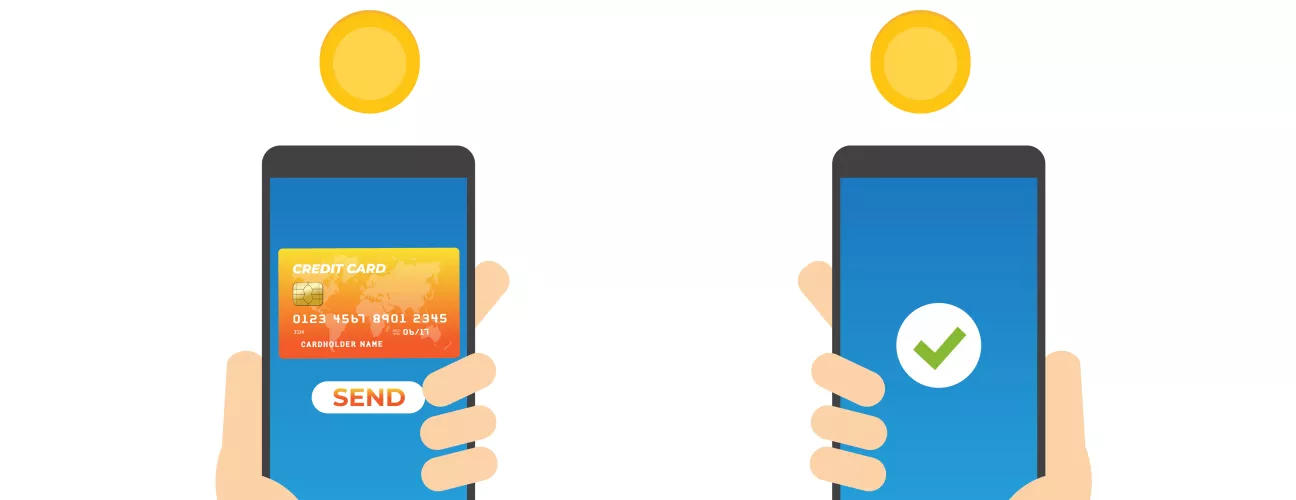
Carrying Over your Basic Funds
Each Student Meal Plan has some Carry Over eligibility for remaining funds at the end of the school year except for the Minimum 250 and Minimum 500 Meal Plans.
To see your eligibility, please visit the Student Meal Plan details page. Because the plan minimums change slightly each year, you will need to select the specific academic year in which your Student Meal Plan was purchased.

Carrying Over your Flex Funds
- All remaining Flex Funds in any of the Student Meal Plans are eligible for Carry Over to the following year.
RezCarryOver
- Carried over funds will move into an account called RezCarryOver, additional funds cannot be added to this account
- You do not have to live in Residence the following year to qualify for RezCarryOver
- As long as you are still a UTM student, your RezCarryOver funds will be available to you
- If you do decide to live in Residence the following year, then you will notice that your RezCarryOver account will be separate from your new Student Meal Plan Basic and Flex Accounts
Changing your Student Meal Plan
Visit Service Now
- You can change your Student Meal Plan once on or prior to the due date.
*See the Important Dates & Deadlines page to learn more about the final date to make changes - Any subsequent Student Meal Plan changes will be subjected to an administrative fee of $50

Cancelling your Student Meal Plan
- You may cancel your Student Meal Plan and request a refund only if you elect to move out of residence or withdraw from the University
- Any refund request needs to be accompanied by proof of withdrawal authorization from Student Housing before a cancellation can be granted
Please Note: You will not be considered “Moved Out” of Residence until Hospitality & Ancillary Services has received notification from Student Housing & Residence Life that you have successfully returned your Residence Key Card
- If a Student Meal Plan refund is granted, it will be subject to a $100 administrative fee
- The Capital Improvement and Program Enhancement Component (C.I.P.E.) portion of your Meal Plan is not refundable
- Should you be required by the University to withdraw from University of Toronto Mississauga, your Student Meal Plan will be cancelled and you will not be eligible for a refund
- Please contact the Hospitality & Ancillary Services office for more information on Student Meal Plan cancellations and refunds

Access Issues with eaccounts?
If you are having issues accessing your eaccounts portal, your UTORid credentials may need to be synchronized. Please click here and scroll to the bottom of the page to verify your account.
Once you have successfully verified your UTORid and receive a “Successfully Updated” message, try the Online Management System link again.
