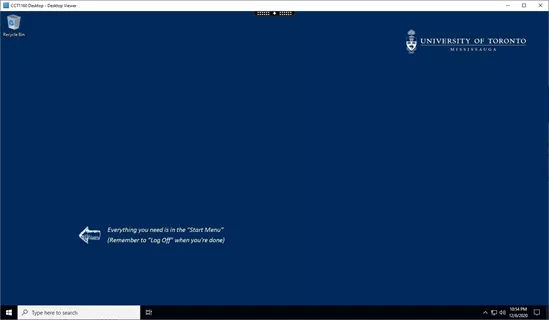Using the system
Available options – Online Apps and Online Desktop
Apps – online application system.
Desktop – remote desk (RDP) to UTM computer lab workstations.
Note:
- ArcGIS Pro is only available on Desktop option, Remote Desktop (RDP), and not on the Online Apps platform. Please choose the Desktop option and log in to one of the available UTM Lab workstations to run ArcGIS Pro.
- The Remote Desktop Protocol (RDP) is accessible 7 days a week. On weekdays, it is available from 5 PM to 8 AM, while it is available all day on Saturdays and Sundays.
- When using the Online Desktop platform, you will be logged out without warning If a scheduled tutorial practical session starts using the lab you are working in.
- Alternatively, you can run ArcGIS Pro on your computer. Please check here for how to obtain a license, download and install the software to your device.
Click "All Apps" and you should see all available programs.
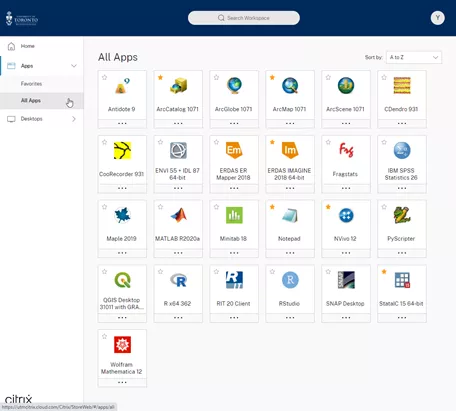
Online Desktop
Remote desktop to one of UTM lab workstations.
Note: Scheduled tutorial and practical sessions have the highest priority for using lab workstations. If a scheduled tutorial practical session starts using the lab you are working in, you will be logged out without warning.
Click “All Desktops”.
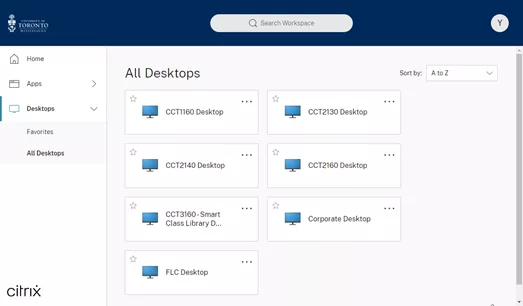
Select a lab and you will login to one of the available workstations, e.g. click on DV2060